This article will tell you how to turn off subtitles on Netflix. Subtitles and closed captions can be helpful on Netflix, whether you're watching a show in a foreign language or need and/or prefer closed captions. However, depending on who you are watching with, group or individual preferences might change, and some may find subtitles or closed captions distracting. Let's learn how to remove subtitles from Netflix.
How to Turn Off Subtitles on Netflix
If you're looking for how to remove subtitles on Netflix, the good news is, it's fairly intuitive and easy. This also includes how to turn off closed captions on Netflix, because the two can be done from the same menu. Closed captioning is when the dialog from a movie or TV show is displayed on the screen in the language of the program, while subtitles tend to be translations of the language being spoken. Both are very helpful tools, but many do not want them on all the time. Maybe you were watching something without sound before and the closed captions were helpful, but now you have sound again and find the captions distracting, or maybe you're ready to try to understand the language of the show without subtitles. Either way, here is how to turn off Netflix subtitles.
* Open Netflix either in a web browser, the app, or on your Smart TV.
* Select the movie or show you want to watch and bring up the menu at the bottom of the screen by tapping, or using your Smart Remote or cursor.
* Select Audio & Subtitles. The icon looks like a speech bubble.
* Under Subtitles, select Off.
And there you go! If you change your mind, follow these steps again and choose the subtitles or closed captions you want. Not every movie or show will have subtitle options, but most will have closed captions. Master your iPhone in one minute a day: Sign up here to get our FREE Tip of the Day delivered right to your inbox.
http://dlvr.it/S4YZyt
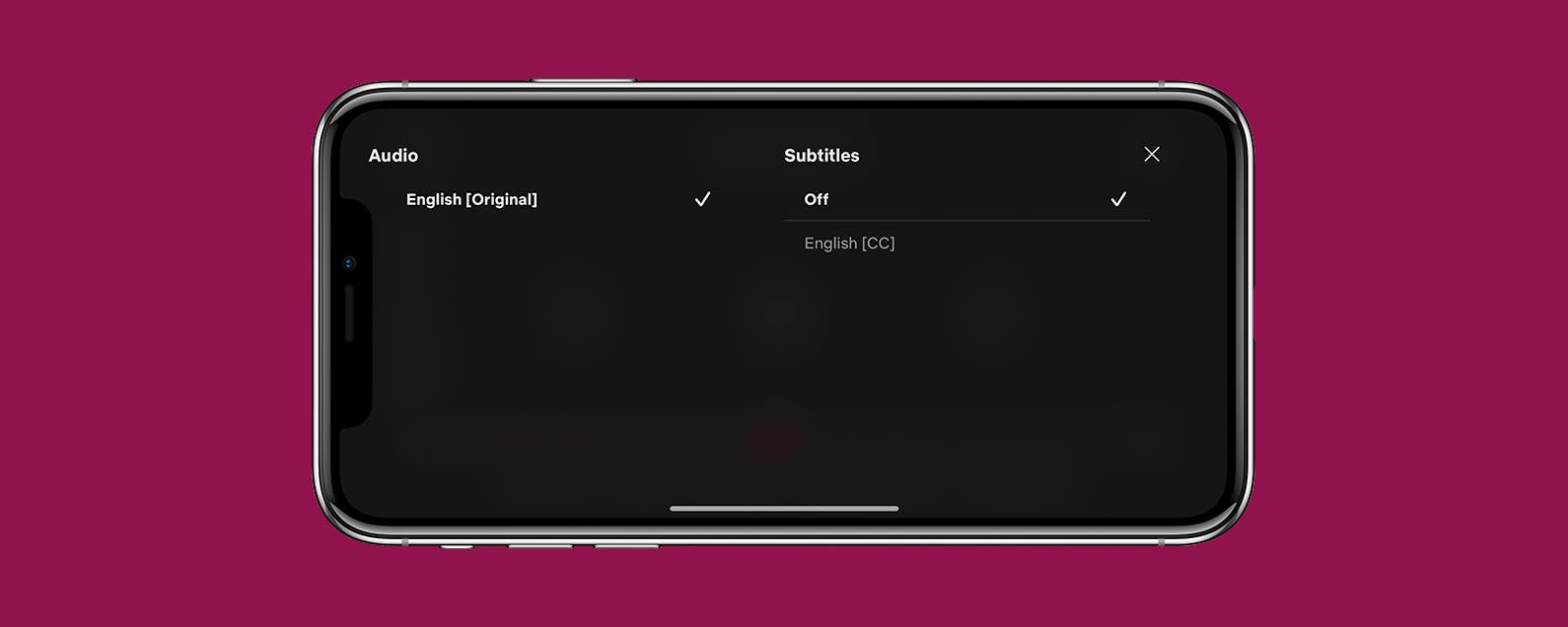
No comments:
Post a Comment