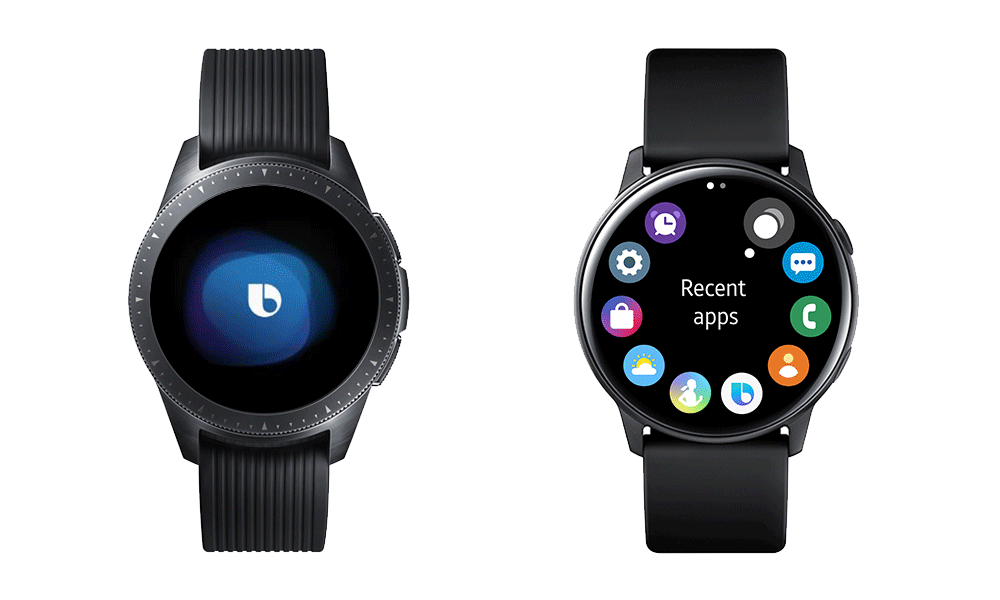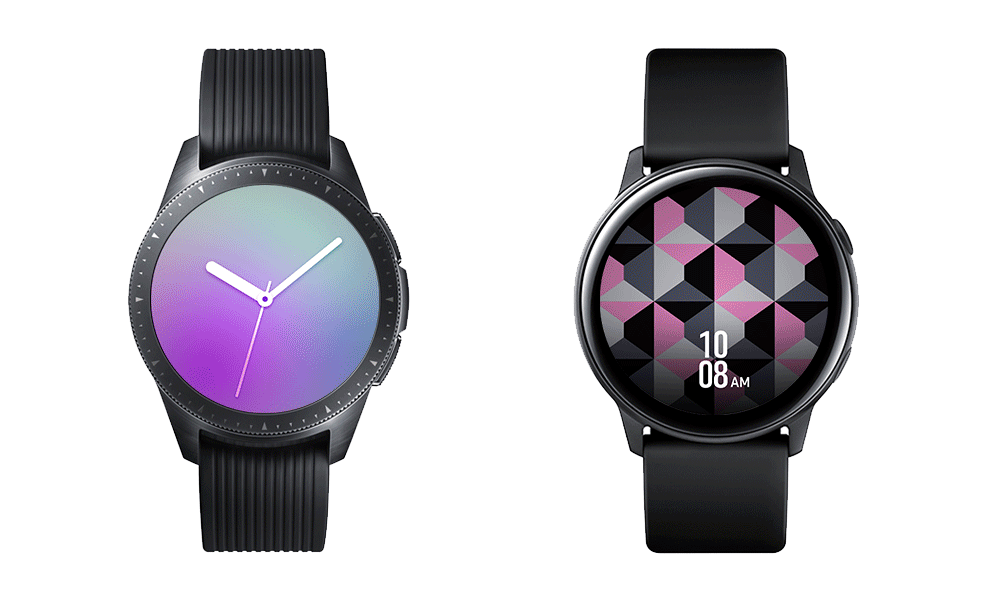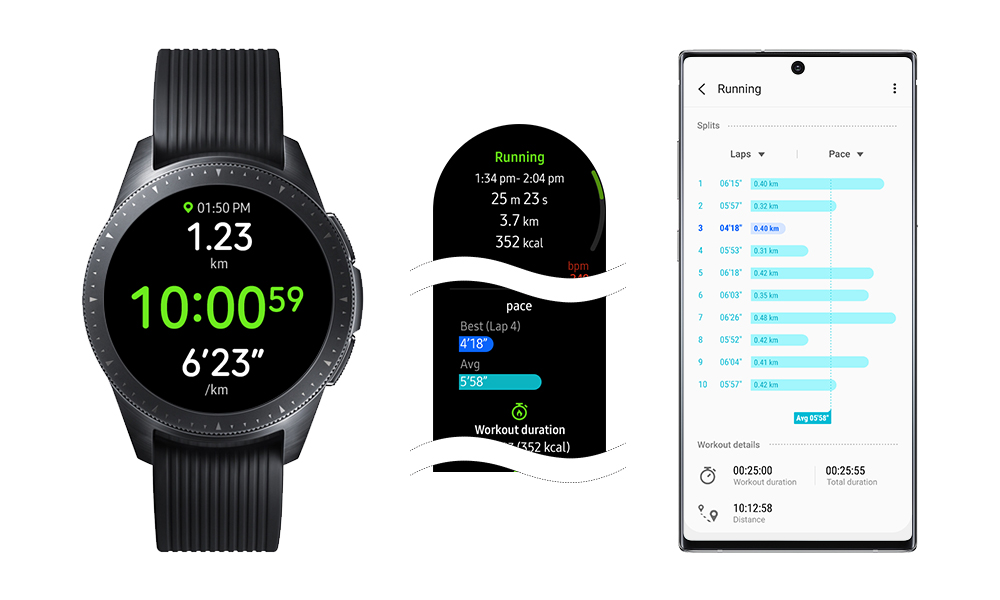It sounds like something out of a fairytale: when you head out for the day, your fairy godmother zips around the house, finishing all the housework so you don’t have to. Okay, okay (earmuffs, kids!), fairy godmothers aren’t exactly real, but with Samsung’s AI-enabled and smart home appliances, you’d never know the difference.
Samsung home appliances’ seamless connections are all part of the company’s “Intelligence of Things” vision, which envisions a world in which the devices around us are constantly communicating with one another in ways that simplify our day. To demonstrate how the devices take the work out of housework, we present a typical Sunday in one of these connected homes.
[7 a.m.] “Hi Bixby”

You’ve got a lot to do today, so you wake up early, kick off the covers, and start to map out your day. To check the weather forecast and fine dust level, you could reach for your phone and check a weather app, or switch on the news on your TV. Or, in the true spirit of a lazy weekend, you could do those things faster and easier with Bixby, Samsung Electronics’ convenient intelligence platform, which offers users personalized services powered by natural interactions.
With Bixby, everyday tasks like checking the weather and fine dust level are as easy as uttering a simple voice command. To make their lives easier, Bixby learns users’ usage patterns and frequently used apps, and gets smarter and more useful with time.
[9 a.m.] Laundry Made Simple

Samsung home appliances’ smart features were designed to take the stress out of finishing household chores. To simplify laundry cycles, Samsung introduced Auto Cycle Link1, a clever feature that links compatible washers and dryers so the dryer can automatically select an optimal setting once the wash cycle has ended.
[11 a.m.] An AI-powered Meal Planner

Figuring out what to whip up for lunch has also become simpler thanks to Samsung’s Food AI, which keeps you up to date on what you have in your fridge. The technology understands the preferences of each family member, and recommends appropriate recipes to suit various tastes and diets.
It also makes it easier to keep tabs on ingredients. Utilizing image-recognition technology, which detects the names of the items you have in your fridge, it allows you to easily monitor the freshness of various ingredients. It also enables you to search for recipes for dishes that you can prepare with the ingredients you have, and lets you shop online for any additional ingredients that you might need.
[1:30 p.m.] A Kitchen That Prepares Itself

Once the user selects a recipe, Samsung’s Food AI will preset their appliances accordingly so they can focus on preparing a delicious meal. Running a kitchen in which your appliances prepare themselves may make you feel like you’re cooking with a team of sous-chefs by your side!
The hood and cooktop’s pairing feature offers a simple way to keep the air in the kitchen fresh. The hood automatically activates when any of the cooktop’s burners are turned on, and switches off when the burners are turned off. When you need some fresh air, your air purifier’s window-checking feature2 springs into action, switching the air purifier off when the window is open, and turning it back on when the window is closed.
[3 p.m.] Self-monitoring Appliances

While it’s true that appliances need to be checked regularly to ensure that they’re performing efficiently, it’s not always easy to remember to do so. That’s where Samsung’s AI Homecare Manager comes in. The technology monitors the status and usage patterns of various appliances, and notifies users of appropriate actions to take. Not only does it offer users simple steps for handling any issues that may arise with their appliances, it also notifies them when it’s time to replace items like filters, and provides links to streamline purchases.
Samsung home appliances can also offer users insights to help them better manage electricity usage via SmartThings Energy Control, an easy-to-use, app-controlled smart meter service. This intuitive feature encourages efficient energy usage by allowing you to compare your monthly electricity usage with other users using the same appliances.
[6 p.m.] You’re Welcomed Back to a Home That’s Set Just the Way You Like It

‘Welcome Care’ is Samsung’s GPS-enabled home-management feature. When the user is almost home, AI technology measures the air quality in the house. If the air quality is ‘bad’ or worse, it sends the user a notification that offers them the option to activate the air purifier.
This feature also applies to air conditioners. When enabled, once the user gets within a certain radius of their home, they’ll receive a notification asking them whether they’d like to turn the air conditioner on, or leave it off. This also applies when the user leaves home. So no more worrying about whether you forgot to turn the AC off before leaving the house.
[9 p.m.] An Air Conditioner That Optimizes Temperature by Room

A single house can contain multiple spaces that require different environments. Samsung’s Pleasant AI service automatically regulates air conditioner settings to maintain an optimal temperature in each room, ensuring users’ comfort. Air conditioner usage data is analyzed as time goes by, making the feature more and more reliable.
[3 a.m.] While You Sleep, Your Devices’ AI Ensures That You Get a Good Night’s Rest
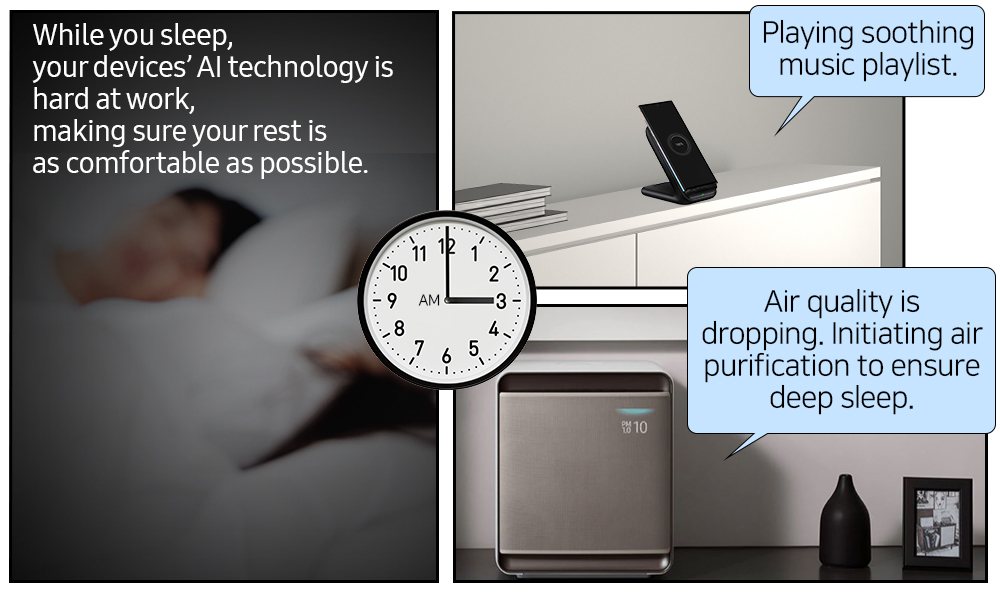
Samsung devices’ smart services work nonstop, even after you’ve gone to bed. For example, regardless of whether it’s been switched on or off, the air purifier keeps measuring air quality throughout the night, and automatically turns on when it detects that the air is ‘bad’ or worse. Before going to bed, you can also ask Bixby to do things like play a particular playlist that helps you fall asleep, or show you your schedule for the next day.
1 Availability may vary depending on region and products.
2 The window should be connected to Smart Things via a multi-purpose sensor. Whether or not the window is equipped with this sensor differs according to region.
* This article was originally published here










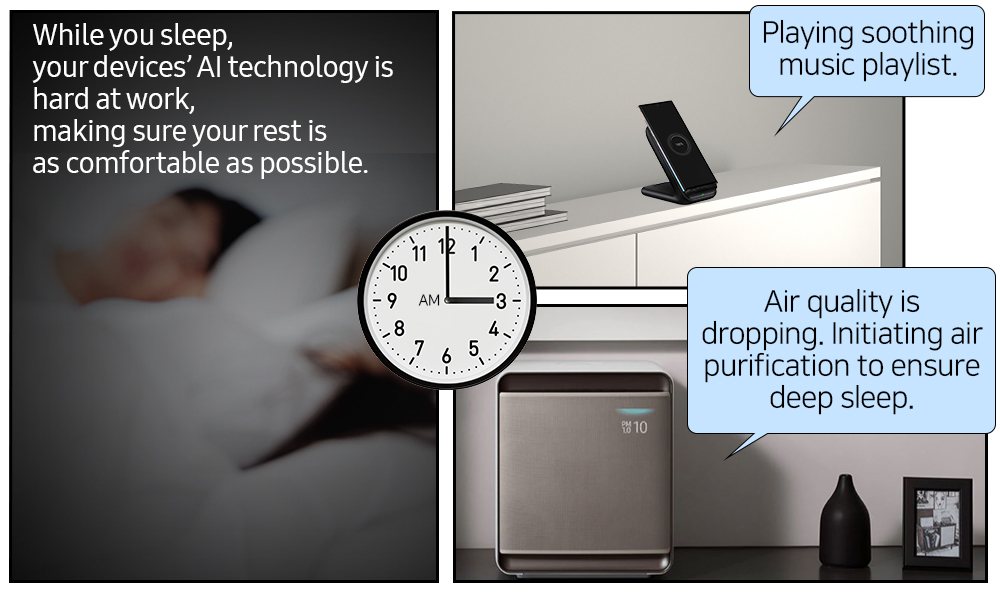




 Processor, their superior performance can help you get things done when you do need a boost. With innovative Wireless PowerShare, Galaxy Book Flex and Galaxy Book Ion can power compatible devices without extra cables or chargers.
Processor, their superior performance can help you get things done when you do need a boost. With innovative Wireless PowerShare, Galaxy Book Flex and Galaxy Book Ion can power compatible devices without extra cables or chargers.