What to Know
* Haptic feedback refers to the subtle vibrations you feel when navigating your device.
* Haptics make your iPhone feel more tactile and responsive, so you can be sure that you've tapped a button or key.
* You can disable or enable System Haptics in the Sounds & Haptics settings.
While fiddling with your iPhone’s settings, you’ve probably come across something called System Haptics. You might not have even noticed a huge difference when turning it off or on. So what are haptics on iPhone and what do they do? Let’s find out!
Jump To:
* What Is Haptic Feedback?
* Should iPhone Haptics Be On or Off?
* FAQ
What Is Haptic Feedback?
Haptic feedback is included in many digital devices today. Your iPhone has a taptic engine inside, which is a type of haptic engine that provides the subtle vibrations you feel inside the device. Haptics are used throughout the iPhone experience to make the device feel more tactile and responsive. They have become so commonplace that you might not have ever really paid attention to them.
Haptics differ from normal vibrations in that a haptic engine can adjust the vibration to provide you with different experiences or sensations. For example, when long pressing on an app on your Home Screen, it might feel like you're pressing down on a physical button, or when you unlock your iPhone, it might feel like a lock clicking open.
Should iPhone Haptics Be On or Off?
Having iPhone haptics on or off is all about personal preference. If you find yourself getting annoyed with all of the subtle vibrations you feel when navigating your device, try switching them off. Then, you can decide if that improves your experience or not. You can also enable a haptic feedback keyboard if you want typing to feel more like a physical keyboard.
If you want to disable haptics, you can do so in the Settings app. For more hidden iPhone tips and tricks, check out our free Tip of the Day newsletter. Here’s how to manage haptic feedback on iPhone:
* Open Settings and tap Sounds & Haptics.
* Scroll down to System Sound & Haptics, and tap the System Haptics toggle to turn them off and on.
That’s how you can disable haptic feedback on your iPhone. Now that you know what haptics are on iPhone, you can decide if this feature is something you want to use or not. Next, find out what to do when haptics are not working on your iPhone.
FAQ
* What are haptics on Apple Watch? Just like your iPhone, your Apple Watch has a haptic engine which allows the device to vibrate. On the Apple Watch, the vibrations are designed to feel more like a tap on your wrist. You can disable haptics in your Apple Watch settings.
* What is Play Haptics in Silent Mode? The Play in Silent Mode setting simply means your iPhone’s haptics will still vibrate even when you put your iPhone on vibrate.
* How can I make my iPhone vibrate on silent? You can make your iPhone vibrate on silent by going into Settings, tapping Sounds & Haptics, and tapping Haptics at the top of the screen. Then, ensure Always Play or Play in Silent Mode is selected.
* What is Haptic Touch? Haptic Touch is a feature that allows you to long press different UI elements to access extra options and settings. For example, you can long press on the Settings app and quickly open your Bluetooth settings.
How-ToiPhoneSettingsVolume/Sound/HapticsDevice ManagementMaster your iPhone in one minute a day: Sign up here to get our FREE Tip of the Day delivered right to your inbox.
http://dlvr.it/T61FBP
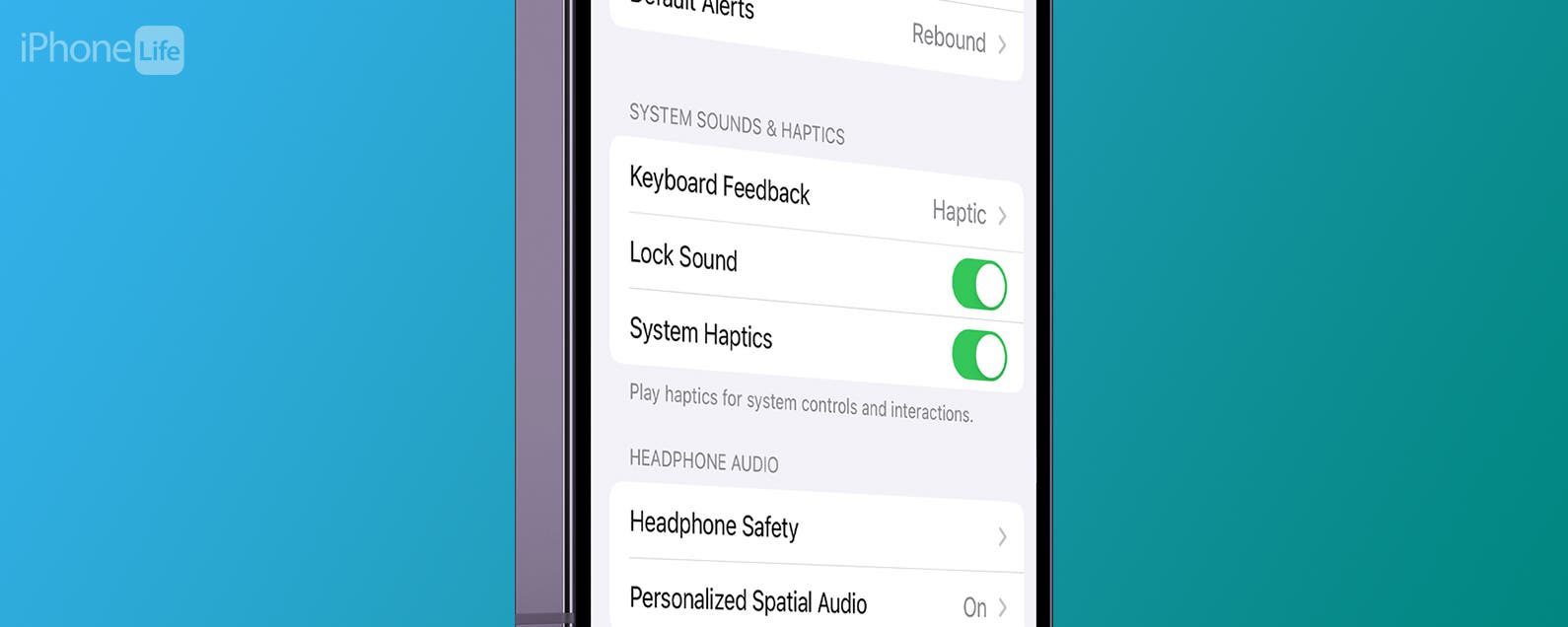
No comments:
Post a Comment