What to Know
* On a Mac, you can keep the original metadata, including the date, by selecting photo(s) and exporting it as an Unmodified Original(s).
* On an iPhone, as long as you are AirDropping or sending an iCloud link, you can make sure to keep the original date with a Photos app setting.
Sometimes, when you export a photo or video from the Photos app, the metadata will not copy over. This means that the original date that the photo will be replaced with the date you exported it. There is a trick to save the original date when exporting on both Macs and iPhones.
Jump To:
* How to Export Unmodified Original Photos on Mac
* How to Keep Original Date on iPhone Photos
* FAQ
How to Export Unmodified Original Photos on Mac
When exporting photos on a Mac, you have two options. One is a regular Export, and the other is Export Unmodified Original. When you select Export Unmodified Original, you will lose any edits that you made using the Photos app, but your photo will retain all the metadata, including the original date and location taken. To do this:
* Open a photo in the Photos app and click on File.
* Hover over Export and select Export Unmodified Original.
* Click on Export.
* Select the location you wish to save the photos and click on Export Originals.
Now you understand the difference between Export vs Export Unmodified Original when exporting photos and videos on a Mac. For more Mac tips, sign up for our free Tip of the Day newsletter!
How to Keep Original Date on iPhone Photos
When sharing photos from an iPhone to another iPhone, the metadata is often preserved automatically. However, you can make sure you are keeping it there when sharing via AirDrop to other Apple devices and users or if you are sending an iCloud link that can be shared with non-Apple users. To do this:
* Open a photo in the Photos app and tap the share icon.
* Under the (Number) Photos Selected, tap Options.
* Toggle All Photos Data.
Pro Tip
You could also select iCloud Link under SEND AS if you would always like your photo to be sent as an iCloud link. This will keep the original date on photos you share with both Apple and non-Apple users.
We hope our tips have helped you export your content the way you want it exported. I like to keep the metadata, especially the original date and location where the photo or video was taken. Next, learn how to find every photo and video taken at a specific location.
FAQ
* How do you save an image on Mac? There are many ways to save images on Mac. Usually, there's a way to right-click (or Control + click on the touchpad) and then select Save.
* How can I remove a time stamp from a photo on iPhone? You can manually change the date and time a photo was taken in the Photos app.
How-ToiPhoneMacCameraPhotosPhoto & VideoMaster your iPhone in one minute a day: Sign up here to get our FREE Tip of the Day delivered right to your inbox.
http://dlvr.it/T3mMg6
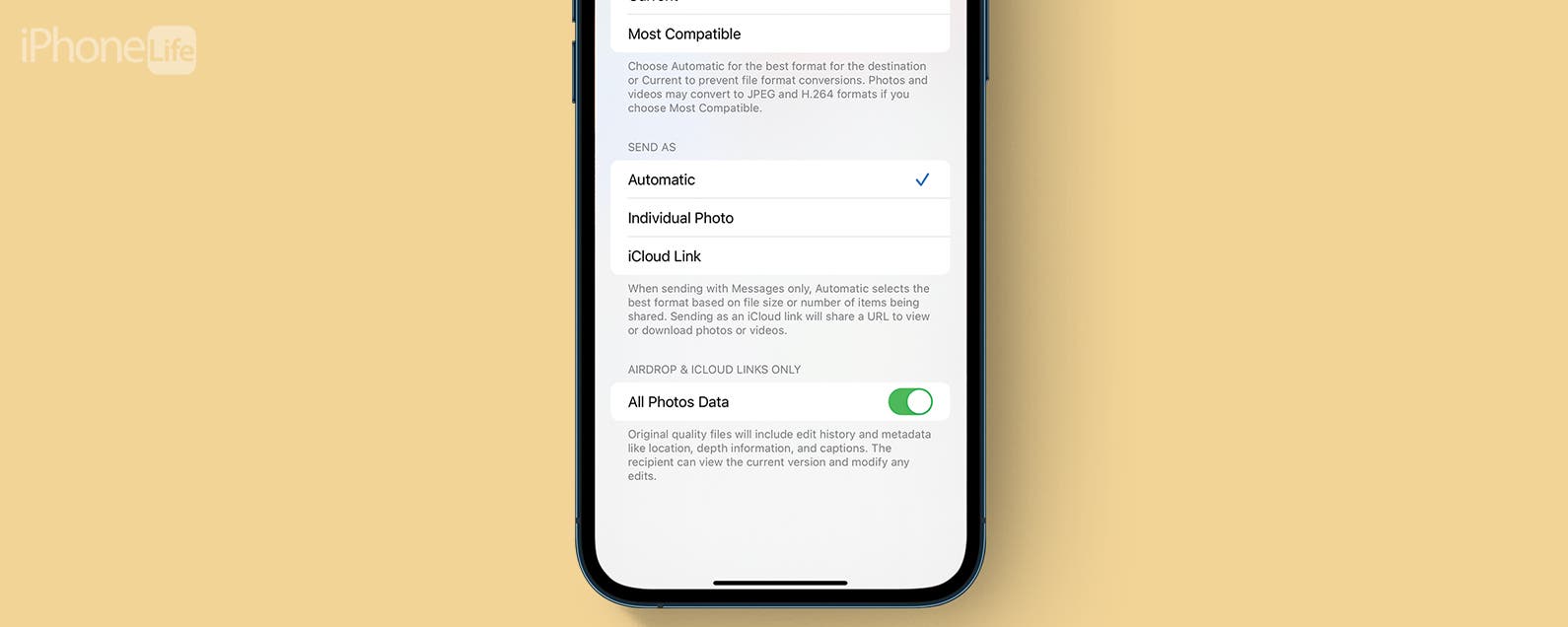
No comments:
Post a Comment