Where is iTunes on my Mac? This might be a question you're asking if you have just updated to MacOS Catalina or later, or switched from a PC to a Mac. Apple replaced the music part of iTunes with Apple Music at the end of 2019, so while many people have made the transition already, first-time Mac owners or the newly updated might be feeling anxious about where their music went, and worry it's hidden behind a paywall. While it is true that Apple Music has replaced iTunes in the latest MacOS updates, you're still able to access your old library for free, and can still buy individual songs and albums instead of paying for the subscription service. Here are the answers to all your questions about the Apple Music/iTunes switch including how does Apple Music work, who can get the current iTunes version, and what about non-music content?
Jump To:
* Is iTunes Going Away?
* What is Apple Music?
* Who Can Still Use iTunes?
* Can I Still Access My Old Purchases?
* How to Download Previous Purchases to Your Mac
* What is Replacing iTunes?
Is iTunes Going Away?
In a word, yes. But not for everyone right away. iTunes in its original form is no longer available on Macs running MacOS Catalina or later, but all the same contents, purchases, and capabilities are still available on your device, just in different places. We'll get into that below. To stay on top of all the changes Apple is constantly rolling out, check out our Tip of the Day!
What Is Apple Music?
Apple Music is Apple's music platform. It launched in 2015 as a music subscription service, and has since grown to include videos and your iTunes library. There are lots of great Apple Music features so if you're not familiar with it, it's worth checking out.
Who Can Still Use iTunes?
If you have a Mac and haven't updated to MacOS Catalina or later, you can still access iTunes. However, since Catalina isn't even the latest MacOS, you may find keeping iTunes isn't worth the functionality loss of not updating your system.
If you have a PC computer, you are also still able to access iTunes, and can update it through Apple's website.
How Does Apple Music Work? Can I Still Access My Old Purchases?
Yyou can! You'll need to download them to your computer through the Apple Music app rather than iTunes, though. Here is how:
How to Download Previous Purchases to Your Mac
* Open Apple Music and click Account in the top menu bar.
* Click Purchased.
* Click the download icon next to the purchase you want on your Mac.
It's that easy!
Related: How to Find & Download Music from Apple Music on iPhone
What Is Replacing iTunes?
Fortunately, Apple strength is creating intuitive user interface, so your media has been divided up in a way that makes a lot of sense. Podcasts are in the Podcasts app, music is in the Music app, and movies and TV shows can be found through Apple TV. Device management function like backing up your iPhone to your Mac are in Finder. Topics: Apple TVAppsiPadiPhoneMaster your iPhone in one minute a day: Sign up here to get our FREE Tip of the Day delivered right to your inbox.
http://dlvr.it/RzqSWy
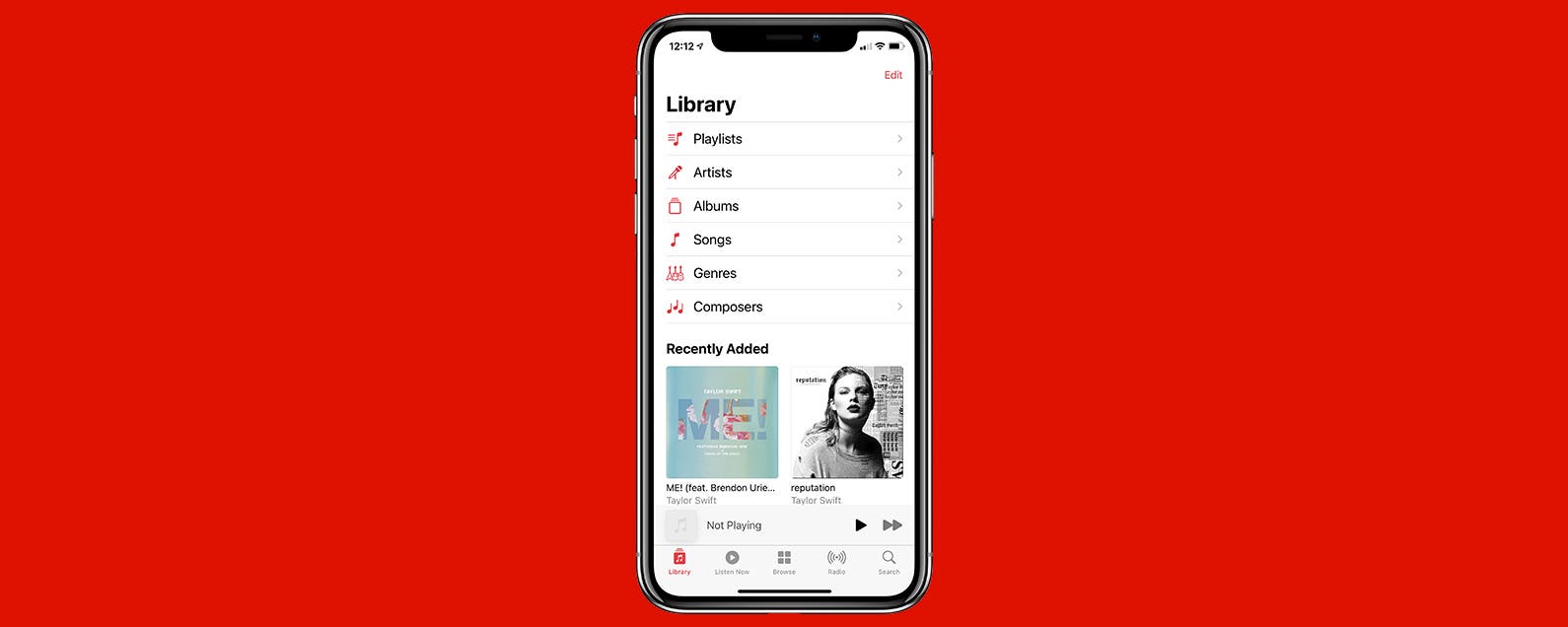
No comments:
Post a Comment