Apple announce the 32nd annual Worldwide Developers Conference, where the company will unveil the next versions of macOS and iOS and iPadOS, the mobile software for iPhones and iPads, and hold online sessions for Apple developers. The developer's conference kicks off on June 7 with the WWDC Apple keynote address, which will livestream on Apple’s website and via the Apple Developer app for the Apple TV, iPad, iPhone, and Mac. Along with its September iPhone announcement, the WWDC Apple keynote is one of the biggest Apple events of the year. We'll be offering live commentary in our Facebook group and in the live recording of the iPhone Life Podcast right after. Here’s how you can watch the WWDC 2021 and the Apple Keynote.
Related: Everything We Know About a Spring Apple Event
When Is WWDC 2021?
WWDC will be held from June 7-11. The WWDC Keynote traditionally happens on the first day of the conference, but the time hasn't been announced yet.
Apple is having an all-online WWDC for the second time in history, due to the ongoing Covid-19 pandemic. With the rollout of vaccines, we can hope for a return to normal next year.
What Is WWDC?
WWDC stands for Worldwide Developers Conference. It's Apple's annual conference for its developer community. Every year at WWDC, Apple previews the latest versions of its software and holds sessions for Apple developers where they can learn from Apple engineers. During the Apple Keynote, you can expect a sneak-peek at some of the coolest new features Apple plans to introduce in iOS 15, iPadOS 15, watchOS 8, tvOS 15, and macOS.
Although software is always the main focus of WWDC, it’s possible, though unlikely, that Apple will also announce new hardware such as the rumored AirPods 3 and AirPods Pro 2, a MacBook Air 2021, and possibly even some new iPads, a new Apple TV, or a third-generation iPhone SE.
WWDC 2021 Keynote: How to Watch It
Apple has changed how you can watch the virtual keynote through the Apple Developer app that's now available on the iPhone, iPad, Mac, and Apple TV. You can also catch the keynote on Apple's official YouTube channel, via the Apple TV app, and on Apple's Event page.
On Mac:
*
The Apple TV app is a stock app on Mac. The day of the keynote event, open the app to watch the livestream.
*
On a Mac running macOS version 10.15 or later, open the App Store and download the Apple Developer app. The day of the keynote event, open the app to watch the livestream.
*
Open Safari and visit Apple’s Event page. Apple should update its Events page with details a few days before WWDC begins.
*
Visit Apple's official YouTube channel. Apple will add the keynote to the top of their page before WWDC begins.
On PC:
*
Download the Edge browser by Microsoft for Windows 10 users. Then on the day of the Keynote, visit Apple’s Event page or the official YouTube channel, and you’ll be able to live stream the Keynote event as easily as any Mac user. Some devices may be able to stream the event using a recent version of Chrome or Firefox.
On Apple TV, iPhone, or iPad:
*
The Apple TV app is a stock app on the Apple TV, iPhone, and iPad. The day of the keynote event, open the app to watch the livestream.
*
On iPhone, iPad, or 4th-Gen Apple TV, open the App Store and download the Apple Developer app. The day of the keynote event, open the app and navigate to the WWDC tab to watch the livestream.
*
On 2nd- or 3rd-Gen Apple TV, make sure your software is up to date. A WWDC app will appear around the time of the event (if not already present).
Live Coverage:
*
Facebook Live Commentary: Before the day of the event, don’t forget to join our Facebook Group so you can follow our live commentary on the Keynote.
*
Post Announcement Podcast: We’ll also be recording a special podcast episode following the WWDC Keynote. We’ll cover all the new things we’re excited about and any parts that didn’t live up to expectations.
What do you want to see from Apple’s WWDC Keynote? Let us know in the comments. Topics: Apple EventWWDCMaster your iPhone in one minute a day: Sign up here to get our FREE Tip of the Day delivered right to your inbox.
http://dlvr.it/RwqnZg
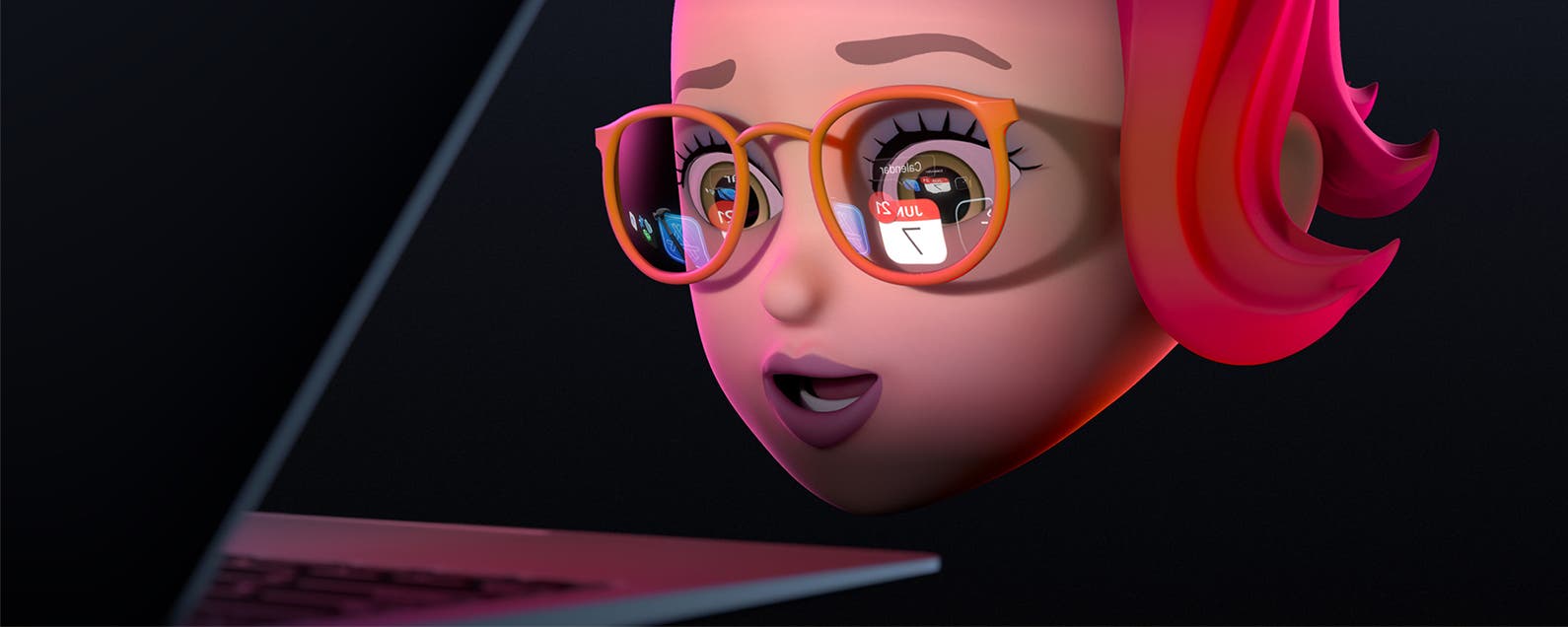
No comments:
Post a Comment