Apple Maps got a few new features with iOS 14, one of which is Guides. Maps users can create Guides that include favorite destinations on their iPhone or iPad then share them with friends and family via Messages, email, social media, and more.
Related: How to Change Work & Home Addresses in Maps on an iPhone
We've already shown you how to create a guide in Apple Maps, how to save and share your location from the Maps app, and how to share your ETA with a contact from Maps. For more ways to navigate using your iPhone, check out our free Tip of the Day. Now, let's learn how to share or save a guide you made in the Apple Maps app.
* Open the Maps app.
* Swipe up until you see the My Guides section; tap the Guide you want to share.
* Swipe up on the Guide until the Share icon appears; tap it.
* Tap Share Guide.
* Now you can share a link to your Guide via Messages, AirDrop, Mail, Facebook, and more.
Topics: How-ToTip of the DayApple AppsMapsMaster your iPhone in one minute a day: Sign up here to get our FREE Tip of the Day delivered right to your inbox.
http://dlvr.it/RtmGtL
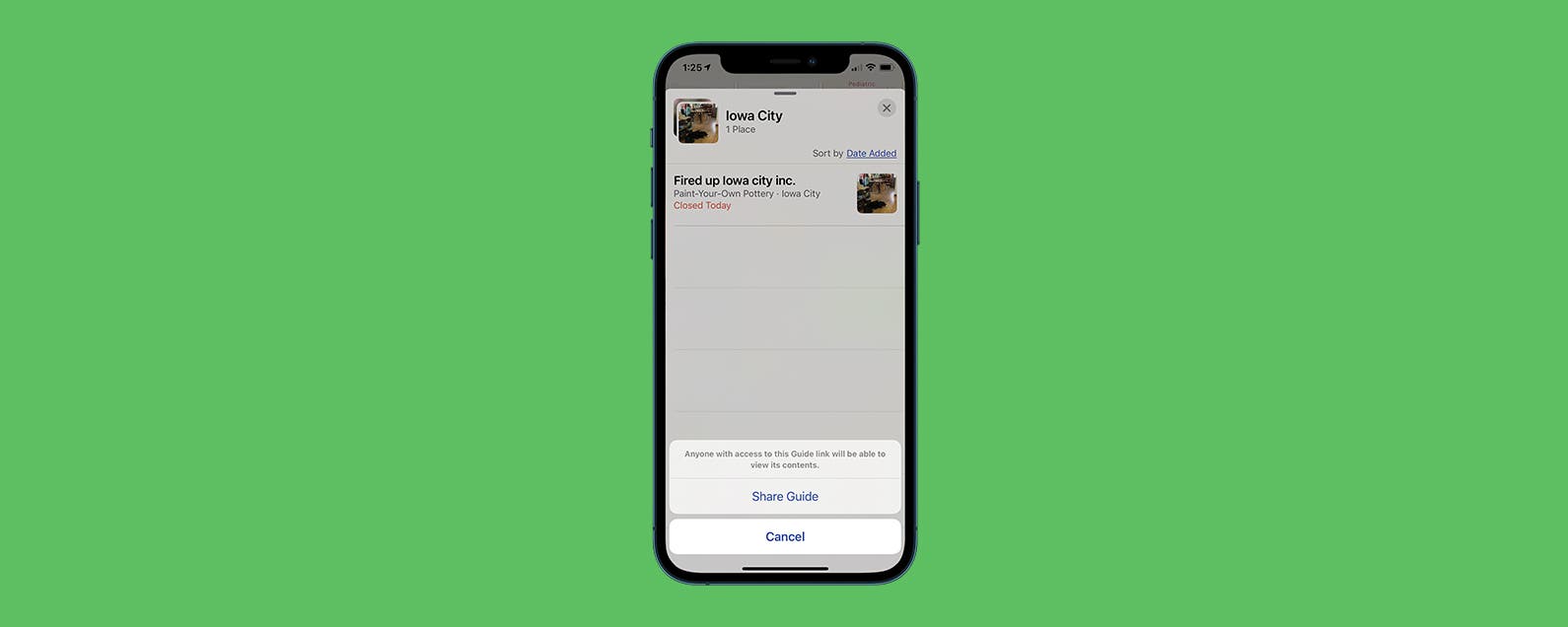
No comments:
Post a Comment