

If you haven't downloaded iOS 13.5, there's a feature that will make unlocking your iPhone while wearing a mask a little faster. Apple has rolled out a small but helpful improvement for the age of Covid-19, and if your iPhone has Face ID, it will save you time. Now, if your iPhone detects that you're wearing a face mask when you attempt to unlock your iPhone, it will immediately give you the option to go to the Passcode screen rather than rquiring you to wait while it tries to identify your face. We've already gone over how to add another person to your iPhone's Face ID and how to turn on iPhone Face ID for apps. Now, let's learn about the new Face ID update that makes it easier to unlock your iPhone while wearing a mask.
To use this tip, you'll need to update your iPhone's software. If you've forgotten how, we have a tip on how to update iPhone software. Once your update is complete, the first time you unlock your iPhone you will be required to enter your passcode to enable Face ID. Going forward, to unlock your iPhone while wearing a mask:
- Swipe up from the bottom of your iPhone's Lock screen.
- Your phone will give you the option to Swipe up for Face ID or Enter Passcode.
- Enter your passcode now.
![iphone lock screen]()
![iphone passcode screen]()
For more tutorials on how to use your Apple devices, subscribe to our free Tip of the Day.
Top image credit: Twinsterphoto / Shutterstock.com
* This article was originally published here

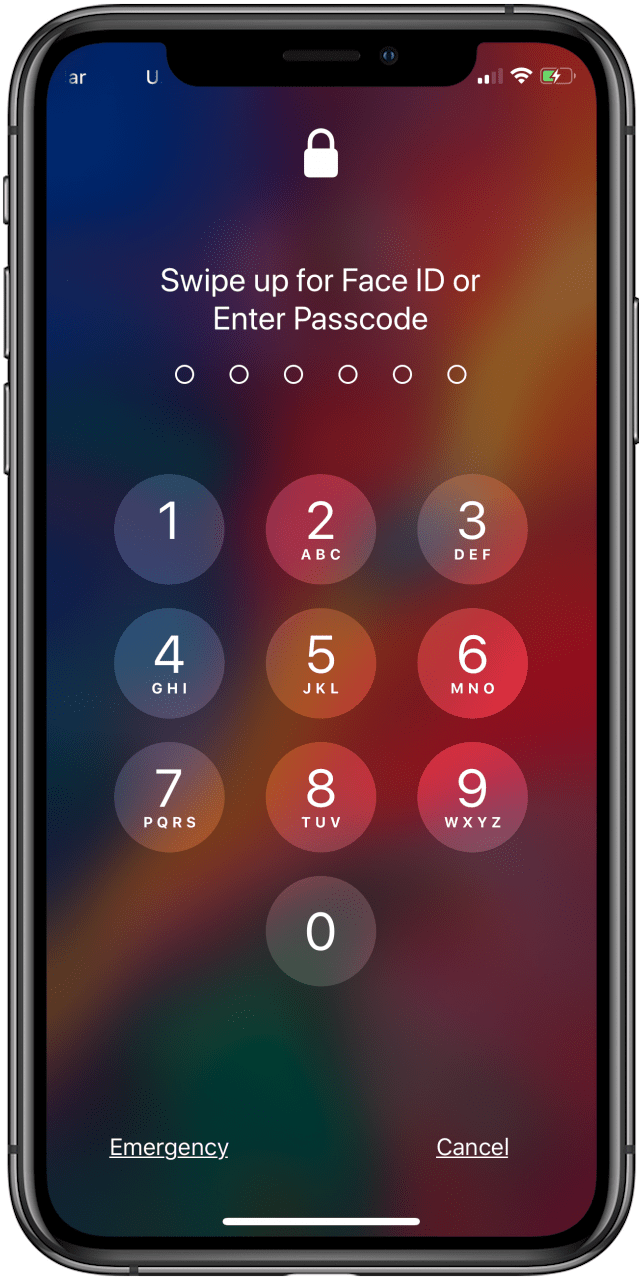
No comments:
Post a Comment