
The iPhone's new Silence Unknown Callers feature is a great way to avoid annoying robo calls without having to keep your iPhone muted. Before iOS 13, iPhone users had to rely on third-party apps of varying effectiveness to block spam calls. The new feature is enabled by default, but if it's been disabled, you'll need to head to the Phone menu inside the Settings app to enable it. This is also where you will turn the feature off if you find you're missing important calls and don't want calls from unknown numbers to be silenced. Let's get started with how to silence unrecognized phone numbers on your iPhone.
Related: How to Block a Phone Number on an iPhone: Texts & Calls
How to Silence Unrecognized Phone Numbers on Your iPhone
- Open the Settings app.
- Scroll down and tap Phone.
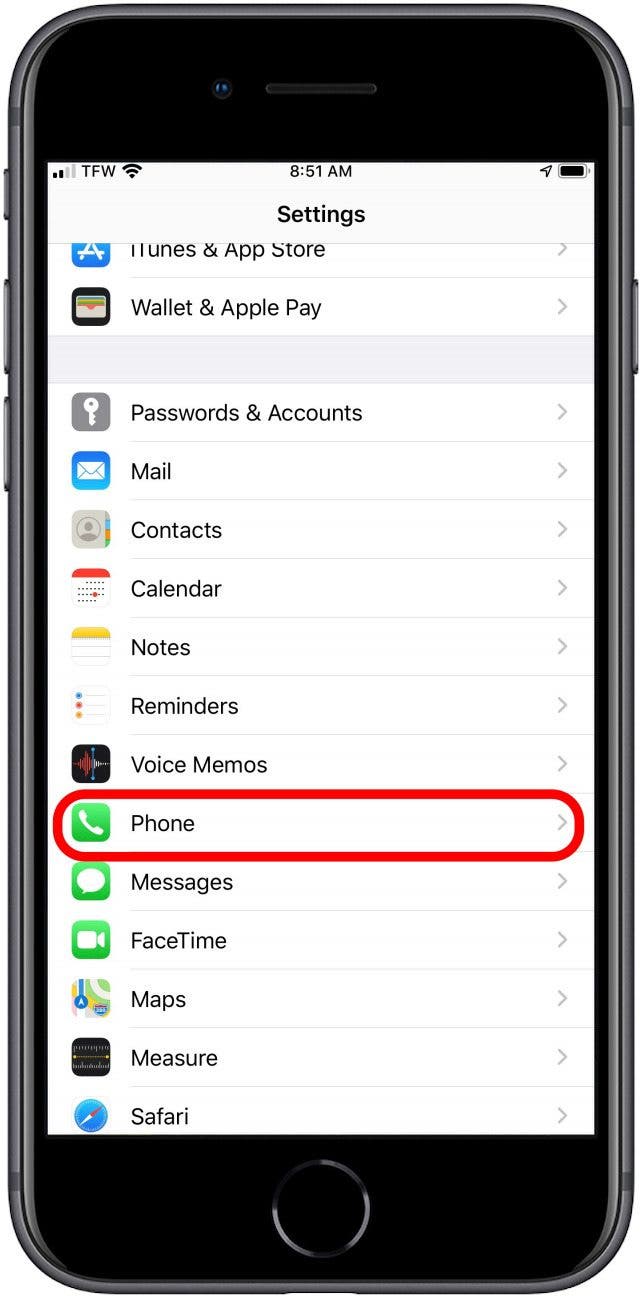
- Toggle Silence Unknown Callers to the on position.

Now, instead of being interrupted by calls from unknown numbers, your iPhone will direct those calls to your voicemail for you to review later.
Top image credit: Vladimir Borovic / Shutterstock.com
* This article was originally published here
No comments:
Post a Comment